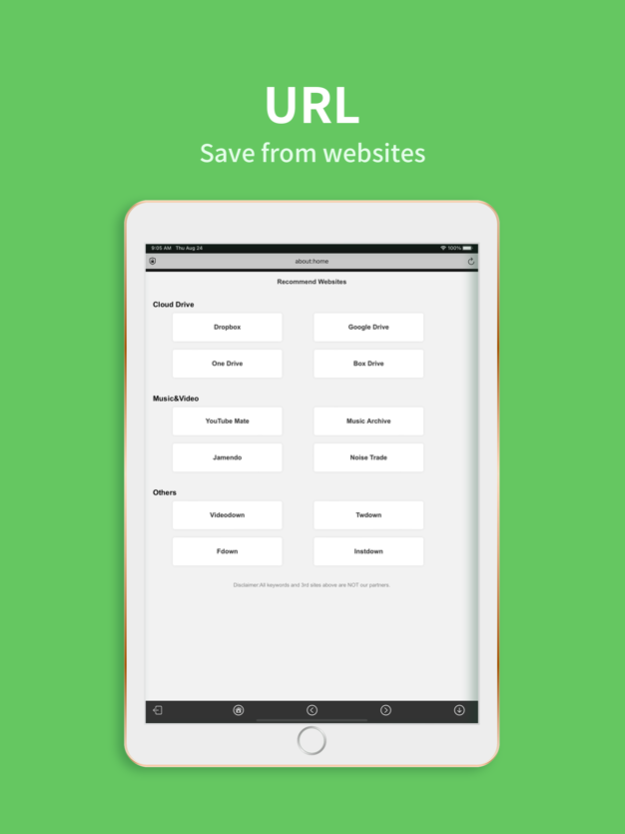Any MP3 Converter -Extract MP3 2.31
Free Version
Publisher Description
Extract Audio from Video Files. Download and Convert Online Videos to MP3. Save converted MP3 as Ringtone.
Any MP3 Converter can Extract Audio from your Local and Online Video Files. Download and Convert Online Videos to MP3. Save converted MP3 as Ringtone.
Most common scenarios:MP4 to MP3, WAV to MP3, MOV to MP3, MKV to MP3, WMV to MP3, online video to mp3, online music to mp3, computer video to mp3, computer music to mp3.
We support audio extraction for more than 150 file formats. Supported Video Formats: MP4, MOV, MKV, M4V, FLV, DIVX, AVI, H.264, MPG, MPEG, VOB, 3GP, 3G2, WMV, ASF, RM, RMVB, DAT, OGV, WEBM, DVR-MS, VRO, MXF, MOD, TOD, M4P, MTS, M2TS, M2T, TP, TRP, TS, TS, DV, NSV, WTV, TIVO, H.265, mo4, etc.Supported Audio Formats:MP3, WAV, M4A, M4B, M4R, APE, AAC, AC3, MKA, AIFF, AA, AAX, AMR, FLAC, AU, CUE, MPA, AP3, RA, RAM, OGG, WMA
Features:
- Extract mp3 from online & local video files.
- Extract audio to mp3, m4a, WAV, AIF and AAC.
- Make ringtone from audios & videos
- Support all video file formats.
- Support all audio file formats.
- Widgets to quickly import files (Local Album, iCloud, Wi-Fi Transfer, and Online Download)
- Intelligent denoising function
- Audio post
- processing (voice trim, equalizer, bass enhancement, automatic gain, fade in & out effect, etc.)
- Share extracted audio files via other apps.
- Music player, enjoy anytime, anywhere
- Very fast and easy to use.
------------------------
Privacy Policy: https://store.movie-zilla.org/privacy.html
Terms of Service:https://store.movie-zilla.org/terms.html
EULA: https://store.movie-zilla.org/eula.html
Jan 31, 2024
Version 2.31
Improve output mp3 audio quality;
Make Ringtones from video & audio;
Optimized the online video download speed.
About Any MP3 Converter -Extract MP3
Any MP3 Converter -Extract MP3 is a free app for iOS published in the Audio File Players list of apps, part of Audio & Multimedia.
The company that develops Any MP3 Converter -Extract MP3 is MediaFlyer. The latest version released by its developer is 2.31.
To install Any MP3 Converter -Extract MP3 on your iOS device, just click the green Continue To App button above to start the installation process. The app is listed on our website since 2024-01-31 and was downloaded 8 times. We have already checked if the download link is safe, however for your own protection we recommend that you scan the downloaded app with your antivirus. Your antivirus may detect the Any MP3 Converter -Extract MP3 as malware if the download link is broken.
How to install Any MP3 Converter -Extract MP3 on your iOS device:
- Click on the Continue To App button on our website. This will redirect you to the App Store.
- Once the Any MP3 Converter -Extract MP3 is shown in the iTunes listing of your iOS device, you can start its download and installation. Tap on the GET button to the right of the app to start downloading it.
- If you are not logged-in the iOS appstore app, you'll be prompted for your your Apple ID and/or password.
- After Any MP3 Converter -Extract MP3 is downloaded, you'll see an INSTALL button to the right. Tap on it to start the actual installation of the iOS app.
- Once installation is finished you can tap on the OPEN button to start it. Its icon will also be added to your device home screen.